Posts Tagged ‘Wizard Editing’
MDT Wizard Panes – Watch your Case
Just a quick post..
I am in the process of setting up my home lab on some servers that I have here.
– 1 PowerEdge 860
– 1 PowerEdge 2950
Both support 2012 R2. Hyper-V 2012 R2 is running on the 2950.
I set up a MDT Deployment Share on the 860. I tried to use the Hydration Kit for SC2012 that Johan has provided, but I wanted some specific customizations (and no viamonstra). I also wasn’t sure how to set it up to point at a different Hyper-V Host.
I went with what I know. I added a new Wizard Pane to my MDT (DeployWiz_AppProfile.xml) and I set it up so that I could have one task sequence to run each different type of Build that I wanted.
<Wizard>
<Global>
</Global>
<Pane id="ServerRole" title="Server Role">
<Body><![CDATA[<H1>Select an application profile for this server</H1>
<div id="myMenu" Class="TreeList">
<table style="width:100%;">
<tr>
<td colspan="2">
<p style="color:DarkBlue; font-size:16px; font-weight:bold; font-family:Veranda, Arial, Helvetica, sans-serif;">
<img src="MinusIcon1.png" /> <img src="FolderIcon.png" />Generic Builds
</p>
</td>
</tr>
<tr>
<td style="width:15;">
</td>
<td style="width:500;">
<input type="radio" name="GEBConfig" value="GEBBase" checked>Base Server <br />
<input type="radio" name="GEBConfig" value="GEBWeb">Web Server <br />
</td>
</tr>
<tr>
<td colspan="2">
<p style="color:DarkBlue; font-size:16px; font-weight:bold; font-family:Veranda, Arial, Helvetica, sans-serif;">
<img src="MinusIcon1.png" /> <img src="FolderIcon.png" />Infrastructure Servers
</p>
</td>
</tr>
<tr>
<td style="width:15;">
</td>
<td style="width:500;">
<input type="radio" name="GEBConfig" value="GEBDC">Domain Controller <br />
<input type="radio" name="GEBConfig" value="GEBWSUS">WSUS Server <br />
<input type="radio" name="GEBConfig" value="GEBMDT">MDT Server <br />
</td>
</tr>
</table>]]>
</Body>
<Condition><![CDATA[UCase(Property("SkipGEBSettings"))<>"YES" and Property("DeploymentType")<>"REPLACE" and Property("DeploymentType")<>"UPGRADE"]]></Condition>
</Pane>
</Wizard>
I thought I was done. It looked good. I booted my DC01 VM. I got a strange script error after I entered my credentials in MDT.
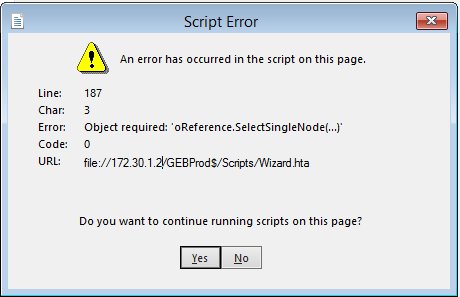
I looked at the Wizard.hta pane in Notepad++. I saw these lines of code:
For each refItem in oReference.SelectSingleNode("//Wizard/Pane").ChildNodes
item.AppendChild refItem.CloneNode(true)
Next
Odd. I hit F8 to open the CMD window.
I navigated to the logs
cd\
cd MININT\SMSOSD\OSDLogs
Wizard.log
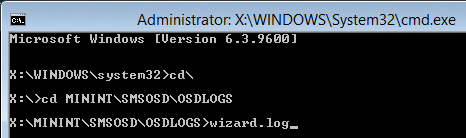
At the bottom of the log, it referenced my closing tag did not match my starting tag.

(FYI, I am using CMTrace that does this highlighting. If you don’t have it, I highly recommend it – CM Trace)
I opened my DeployWiz_AppProfile.xml file. I checked my Body tags.
- Line 5
<Body>
- Line 41 –
</body>
Moral of the story – be sure to verify that your tags are at the proper case.